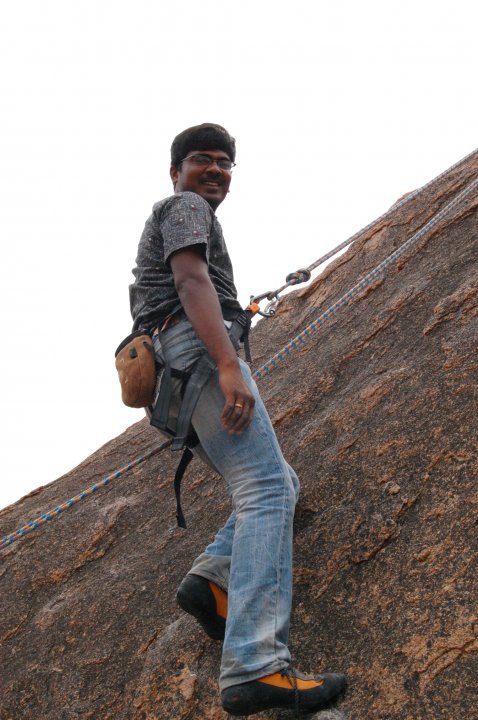sudo scutil --set HostName newhostname.local
2) Move windows between Spaces via drag Desktop
you can move a window from a space to another by just dragging the window to the limit of the screen. If you wait a few seconds, the window slides (and the screen also!) from the original space to the other one.
3) Page Up/Page Down,Home and End in MacBook
fn + Up Arrow = Page Up
fn + Down Arrow = Page Down
Command + fn + Left Arrow = Home
Command + fn + Down Arrow = End
4) Switching between workspaces
control + (up,left,down,right)
References
http://blog.psyrendust.com/2008/05/23/change-the-hostname-in-mac-os-x-osx/
http://hints.macworld.com/article.php?story=20071025140916203
http://www.mountainvistatech.com/2009/01/26/page-uppage-down-on-macbook-pro-and-vista/
http://pcmcourseware.com/blog/2009/02/23/home-and-end-keys-on-the-macbook-pro/